Help: How to use maps - e-books from eBookMaps
Using e-books with maps from eBookMaps is easy, yet we have a few hints for you. Do you need to know how to easily and quickly get to the index of streets, what is the meaning of the signs past street names, or how to get comfortably one page up on the map? This and more information you can find in this article.
Let us be brief. All you need is in the following numbered paragraphs:
0) Map scale: One piece (one page) of the map covers approximately 800 (width) × 1000 (height) meters of real world (2600 × 3300 ft).
1) Following the front page of every e-book you can see a brief information page. Click on the link in point 1 and you get to the first page of the map. Click on the point 2 and you get to the index of streets.
2) The map consists of several parts. If you need to go more to the right - on the map - just go to the next page of the book. To get to the left go to the previous page.
3) To get down - on the map - go a few pages ahead. How much? See the number at the point 4 (on the information page of the map) in each e-book. To get up on the map just go the same number of pages back.
4) Some e-book readers allow to enlarge maps. Move the cursor on the map and click - or press the appropriate button on your reader.
5) Our index of streets is clickable. Move the cursor to the street name and click (press a button). You will get to the right map automatically. Following every street name is a letter. If there is an A then the street is on the upper left part of the map. B - upper right. C - lower left. D - lower right.
6) Occasionally it may happen that the street name is not on the map showed in the Index, but in the next part of the map. If you can not find the street, try to look at the next section of the map.
7) If you do not know to how to load ebooks - maps into your e-book reader, read our special article:
Tips: How to load e-books with maps to your reader
We wish you happy journeys with our e-books - maps - from eBookMaps.com.
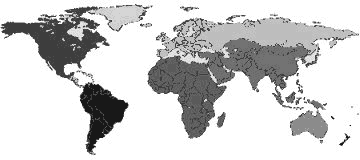
How to view eBooks
All the maps found on this site are available as eBooks - electronic books - that can be easily used in ebook readers such as Amazon Kindle, Barnes & Noble Nook or Sony Reader. With the appropriate applications they can be viewed even on tablets, such as Acer Iconia (Android) and Apple iPad or on the PC.
Our eBooks with maps can be downloaded directly into some of these devices, or you can download them to your computer and from there - for example via cable or memory card - into your ebook reader or tablet. For more advice, see our articles on working with maps, eBooks and readers.
Map data and source images: © OpenStreetMap contributors, license CC-BY-SA. Derivative works are governed by the same license; please publish a link to eBookMaps.com.
Info: OpenStreetMap, CC-BY-SA.
Publisher: Bispiral, s.r.o. | About Us | Rules of this website and Privacy policy


